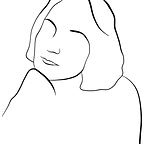Unveiling the mystery: Restaurarte
Conservation and restoration is a mysterious and unknown world too many, but it doesn’t have to be that way anymore. Restaurarte teaches users how professionals work and also gives restorers a tool to better their job. Find out how.
And at last, the moment of truth has come. Here you can read step by step what my prototype has to offer. So, without hesitation, I present:
Restaurarte
When the users open the app for the first time they can create their account according to two different profiles: the standard visitor and the professional profile. For the creation of the professional profile not only would they have to add their email, but they must insert their professional credentials or if they’re a student their university registration number. Once the user has created their account, they would receive an onboarding explaining everything the app has. For my prototype, I developed it as if it were a professional user. Let see what the app would have:
- After the animated loading screen, the user would see 3 different sections:
- Search bar: The user can look up museums from other countries, specific art pieces, vocabulary words and, in the restorer’s profile, reports from professional institutions, universities, magazines, and articles.
- Profile: Here the user can access museums and art pieces that have been saved as favorites. Only the professional profile has also a library category where the user can check the reports they’ve downloaded on their account and saved in the cloud.
- Dictionary: Here every user can check the definition of any technical word. These are alphabetically organized.
- Explore: Here the user will be informed of museums and relevant news of their town. If the user taps one of the news displayed in the news section, they’ll be redirected to the source of said news. In the museums section, they’ll be able to view several museums in their city, being able to view more if they tap “view more”.
2. After tapping “view more” the user will see as a list every museum in their town ordered by popularity. When they tap over a specific museum, not only will the basic info of that museum show up, but they’ll be able to see the collections that the museum has and the maps of its layout. Once the user selects a specific collection, a list with the pieces of that collection will show up ordered by their display number.
3. Once the user taps over a specific piece of the collection, First the historic and artistic information will show up in a “storytelling” matter. This means that the info and the photo that goes with it (which you can view full screen and zoom if you tap it) will change when you swipe as to prevent cognitive overload. Afterwards, the restoration information will be displayed in the same matter, explaining the entire process with illustrative photographs. It is very important the language used to explain everything, so, in order for it to not become too technical, the user could tap over the underlined words to visualize their definition in the dictionary.
4. Besides the storytelling of the information, the user can change the size of the font, listen as audio guide the information, send and share with other users that information and favorite it. And finally, and only in the professional profile, you can download the restoration report and any other relevant files (like a .obj for example) and save them in your account and in the cloud.
Future development:
As I mentioned the first time, there were many desirable functionalities left to do. These are:
- Tour planner: Imagin that you take a weekend trip to Amsterdam, and you wanna see specific museums and art pieces. But you don’t have time to waste looking and searching or waiting in lines to buy the tickets. With this tour planner not only can you buy those tickets online buy it also maps out for how long you need to stay in each museum, the art pieces to see in each, and their location.
- Monuments and Historic buildings in AR: Its great to learn about the restoration of the collections in museums, but what about archaeological sites, historic buildings and monuments? You can also learn the historic, artistic and restoration process with this function. Scanning the QR code that they would have you would be able to see with AR how that monument, building or site was in their original context and their restoration process.
- AR game for kids: Because there is no better way to learn that having fun. Kids would have to search the answers to given riddles and scan them to win the game.
- Professional subscriptions: Nowadays there are many magazines and articles for professionals, but are difficult to access. With this function the user can subscribe to said magazines and receive them digitally through their library.
- Professional LinkedIn: To end communication problems between professionals around the globe, a LinkedIn specific for this field of work would hit the spot.
Conclusions:
It’s very clear that people are more interested in culture. People want to learn & know more about the world that surrounds them, and art and history don’t fall back. Restaurarte offers the information they crave in a clear and transparent way, without restrictions or limitations. It offers them the knowledge of a world out of their reach until now, the world of Conservation and Restoration of everything that takes part in the foundations of our culture. Restaurarte also facilitates the information that the professional needs to keep taking care of our cultural heritage. Then, if people have these yearnings and necessities…
what are we waiting for?
Si quieres leer esta parte en español, dale click aquí: http://bit.ly/2shfibj